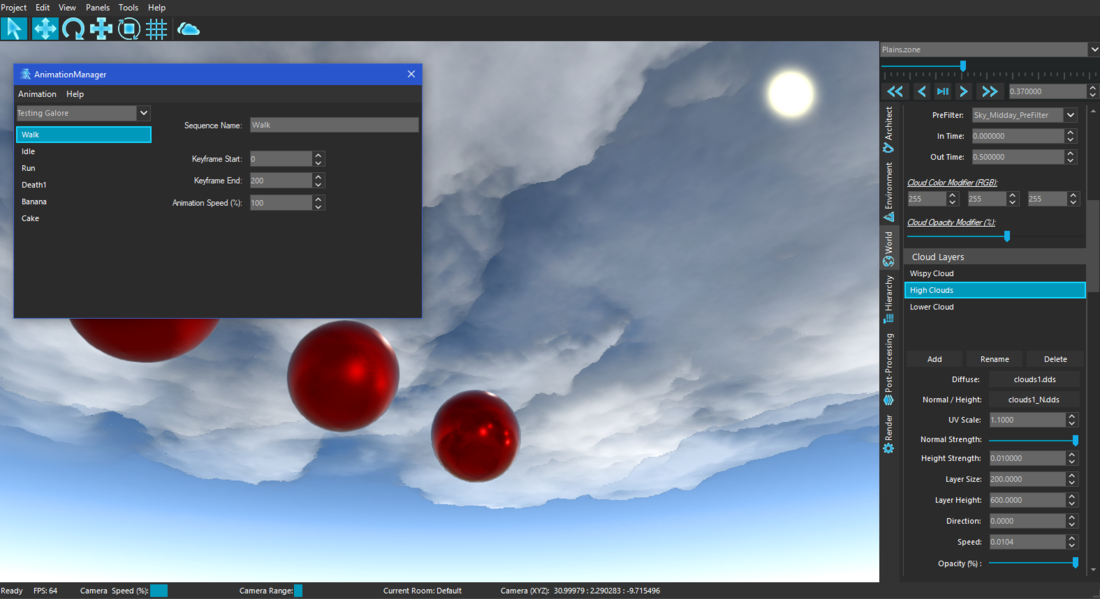Hello there's a new engine called Bright Engine, Here is what the specs of Bright Engine. And here is the link https://www.indiedb.com/engines/bright-engine
Looking for more engine testers.
RENDERING
HDR Lighting
Physically Based Rendering (BDRF)
Specular IBL & Diffuse Irradiance
Reflection Probes
Physical Camera
Instanced Rendering
Dynamic Lighting
Dynamic Soft Shadows
Cascade Shadow Mapping
Occlusion Query & Culling
Blended Model LODs
Custom Shader Support
Emissive Lighting
Volumetric Effects
DEVELOPMENT TOOLBOX
WYSIWYG Editor
Interface Editor
Terrain Editor
Particle Editor
Cutscene Editor
Scripting Editor
Material Editor
Animation Editor
Shader Editor
In-Editor Baking
In-Editor Game Testing
In-Editor GPU Diagnostics
Asset Inspector
Visual Studio C++ SDK
New Features
As the title might suggest, this update was not focused on adding new features so there is not much to discuss here. However we did add an object locking system!
Whenever an object becomes locked, it can no longer be transformed or selected using the mouse click (it can still be selected via the hierarchy panel). This is a small useful tool for preventing edits to objects that you are happy with it’s settings, for example, terrain. Locked objects when selected have a yellow bounding box as opposed to the normal green so if you try moving it and isn’t working, you won’t be tearing your hair out wondering why, plus if you decide you do want to edit the transformations of that object again in the future then it can simply be unlocked at anytime.
Changes & Improvements
The primary focus of this update was improving performance while fixing the large plethora of bugs that have accumulated over the past few updates. But before we dive down that rabbit hole, other improvements to the rendering pipeline and Editor were made.

In addition, we fixed the LOD system which was causing strange rendering problems in regards to shadows, while also adding a new button to reload the selected models textures, if they have been edited outside of the Editor.
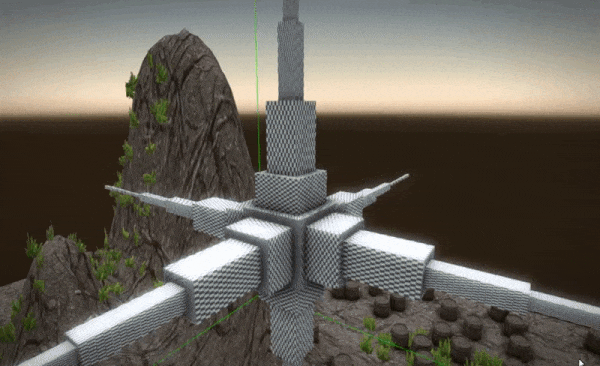
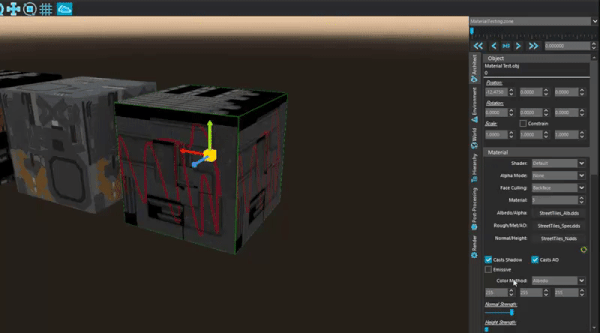
Animated Models have long been a problem within the engine so we made some strides forward here as well. FBX skeletal animated models are now fully supported with no more weird and random glitches. Sadly there are still some issues with the DAE format but its a relatively new addition to the engine, so we’re aiming to have these fixed up pronto!
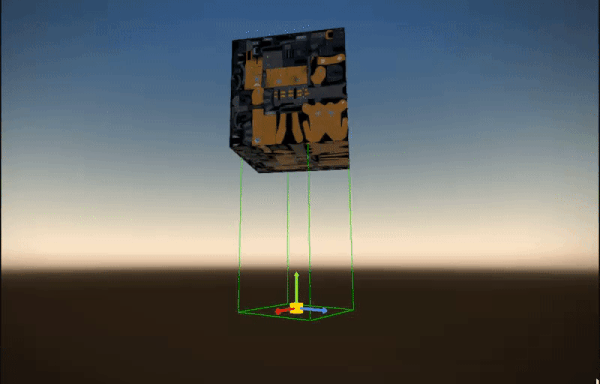
Next we took a look at terrain and found a bountiful collection of ideas on how to improve it further. Sadly only two made it into this update, but more will be introduced in future. First is the introduction of Parallax Occlusion Mapping onto terrain objects, to create even more realistic environments!
Second was a minor update to Dynamic Foliage which now snaps itself to the terrain, preventing floating patches of grass on a sloped section.
Screen Space Ambient Occlusion has long since had some issues when it came to transparency. Much like Shadows in v0.1.5a, the SSAO effect uses geometry based calculations since it is significantly faster approach. But in v0.1.5b we introduced alpha consideration into the shadow rendering pipeline and in this update we actually just took the same concept and applied it for SSAO as well.
We also added a new setting to control the kernel size of the calculations for SSAO. While this is a quite advanced feature in terms of knowledge, the general principle is the greater the kernel size, the more accurate the effect at the cost of performance. Originally this was fixed at 64 but now you have complete control over it within each zone.
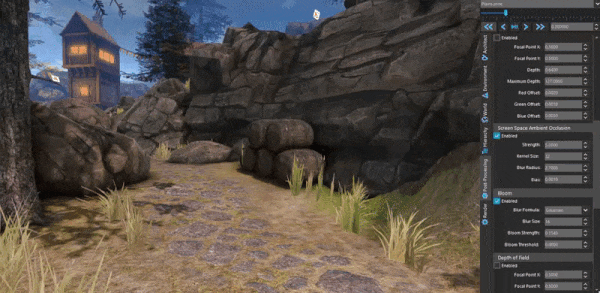
Last set of improvements before we talk about the performance related stuff is changes made to the Editor. We’ve moved a few things around for a more fluid workflow while adding in a few minor new features. There is now an FPS counter in the bottom left corner so you can see general performance without having to enter diagnostics mode, we’ve added a shortcut button within the animation settings of a model object to quickly open the animation manager, moved the view filters from the Render Panel to the Menu bar under View and adjusted a few default values of some settings to more sensible starting values.
As the continued UI improvements, the World Panel and the Animation Manager have now had their UI updated to the new components resulting in a much nicer looking interface for both!
Now let's talk performance. This has been something that has steadily been declining with each update despite our best efforts, and we felt it time that we did something about it. After having the privilege of talking with some leading software engineers within the game development industry, we have begun our drastic improvements to the rendering pipeline starting with the rework of Occlusion Query. The introduction of Frustum Culling, next frame comparison and adding clip planes into the pipeline, saw a performance increase of over 170%!
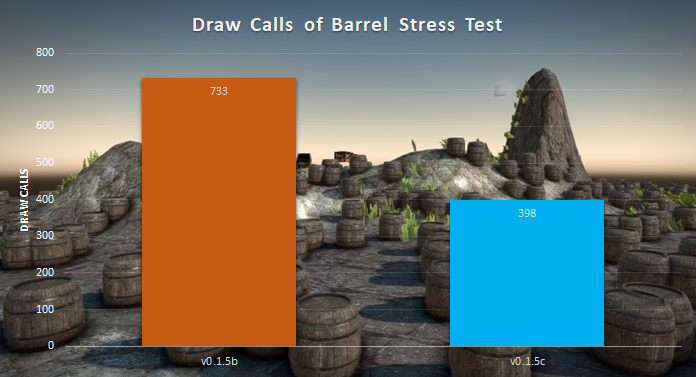
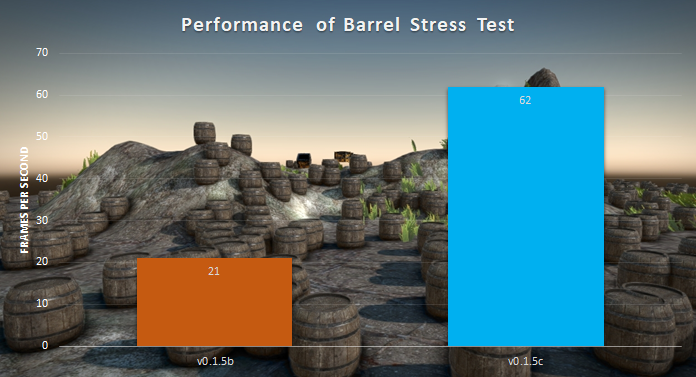
But it wasn’t all GPU upgrades, we moved our attention towards how the data was being extracted from RAM and then passed between the CPU and GPU. Sometimes it can be quite horrifying how badly something was originally created, but given we are in the business of constantly improving our code as we learn more it's always fun to see how far we’ve come. So we have optimised the data handling of:
- Skeletal Animation
- Instanced Model Rendering
- Render Panel Settings
- OpenGL Viewport Resizing
- Real-time Shadows
Performance is still far from where we want it to be, though that’s always going to be the case as we aim for the best results with the best performance. For now however, our community can enjoy a good boost, improving their experience within Bright Engine.
Website will be up soon ![]()
Heres a sneak peek at Vertex Color painting
Vertex Color painting is in! and works nicely!
0dc1c1c301f3045b2903971617f4135d.mp4